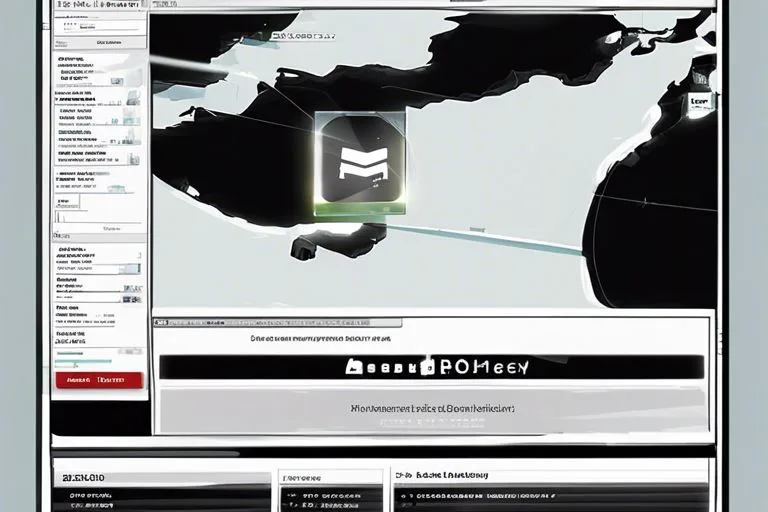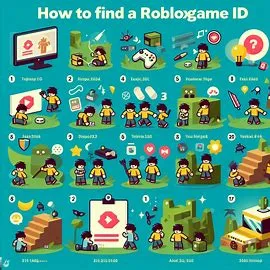Where is the Roblox Game ID
Oftentimes, Roblox game IDs are crucial for accessing specific games and customizing your gaming experience. Whether you’re a seasoned player or just starting out, knowing how to find the game ID is absolutely essential. In this comprehensive guide, you will learn the exact steps to find the Roblox game ID, empowering you to enjoy a seamless and personalized gaming experience.
Key Takeaways:
- Roblox game ID is a unique identifier for every game on the Roblox platform. It is used to locate and differentiate between thousands of games available on the platform.
- One way to find the Roblox game ID is by going to the game’s page on the Roblox website and looking at the URL. The numbers at the end of the URL are the game ID.
- You can also use a browser extension or a third-party website to find the Roblox game ID by entering the game’s name or URL. These tools can provide the game ID in a few simple steps.
List of Where to Find Roblox Game ID and How to Locate it: Step-by-Step Guide
1. Roblox game ID is found in the game’s URL.
2. Go to the game’s page on the Roblox website.
3. Look at the URL for a series of numbers.
4. This series of numbers is the game’s ID.
5. Game ID is also found in the game’s Settings.
6. Use the game ID for sharing and accessing the game.
Understanding Roblox Game IDs
While playing Roblox, you may have come across the term “game ID” but not fully understood what it means or how it can enhance your gaming experience. In this chapter, we will explore the concept of Roblox game IDs and their significance in the gaming platform.
Definition of a Roblox Game ID
A Roblox game ID is a unique identifier assigned to each game within the platform. It serves as a specific code that distinguishes one game from another, allowing you to easily access and join your preferred games without confusion. This number is crucial in locating and joining specific games within the vast Roblox universe.
The Role of Game IDs in Roblox Experiences
When browsing through the multitude of games available on Roblox, the game ID becomes a valuable asset. By entering the game ID, you can pinpoint and directly access the game you desire to play, bypassing the need to sift through numerous unrelated options.
This feature streamlines the process of finding and accessing the games that pique your interest, enhancing your overall gaming experience on the platform.
Step-by-Step Guide to Finding a Roblox Game ID
To make it easier for you to find the Roblox game ID, let’s break down the process into simple steps. Below, you will find a table with two columns that will guide you through the process of finding a Roblox game ID.
| Step | Description |
|---|---|
| 1 | Using the Roblox Website |
| 2 | Utilizing the Roblox In-Game Menu |
Using the Roblox Website
When using the Roblox website, you can find the game ID by visiting the game’s page. Once you are on the game’s page, you can find the game ID in the URL. This is an important step as the game ID is essential for accessing the game through various platforms and devices. Make sure to always double-check the game ID to ensure you are joining the correct game.
Utilizing the Roblox In-Game Menu
If you prefer to find the game ID while in the game, you can do so by accessing the in-game menu. Simply press the menu button and navigate to the game settings. This is where you will find the game ID displayed.
It is important to note that accessing the game ID through the in-game menu can provide a quick and convenient way to retrieve the information you need for various purposes, such as sharing the game with friends or joining the game across different platforms.
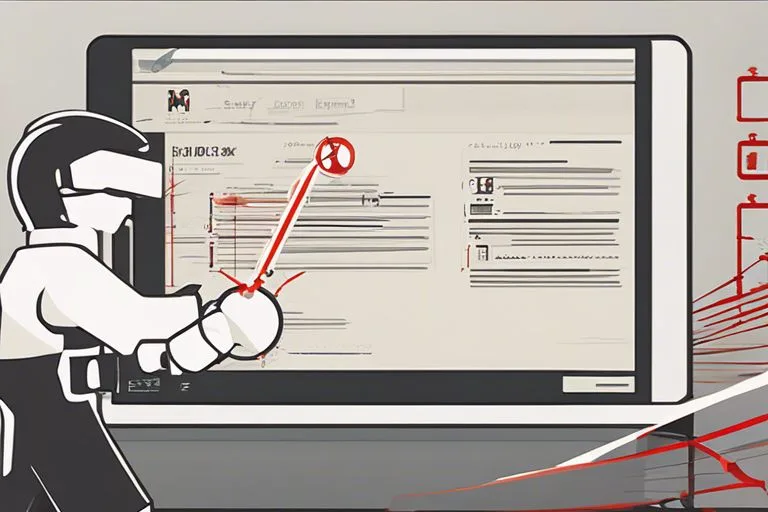
Tips and Tricks for Managing Roblox Game IDs
After you have found the Game ID for your favorite Roblox games, there are some tips and tricks you can utilize to better manage and organize them. Here are some valuable strategies for optimizing your experience on the platform.
- Bookmarking: Organize your favorite Game IDs by bookmarking them in your web browser. This will allow you to quickly access them whenever you want to play.
- Sharing: Share your Game IDs with friends so you can play together. It’s a great way to stay connected and enjoy the experience as a group.
- Creating Lists: Create lists of Game IDs based on different genres or themes. This will help you organize and categorize your games for easy access.
Knowing how to effectively manage your Roblox Game IDs can enhance your overall gaming experience and make it more enjoyable. Utilize these tips to streamline your gameplay and make the most of your time on the platform.
Bookmarking Favorite Games
If you have specific games that you frequently play on Roblox, you can easily bookmark them in your web browser. This way, you can access them with just a click, saving time and effort trying to search for them every time you want to play.
Sharing Game IDs with Friends
Sharing your Game IDs with friends is a great way to expand your social gaming circle and enjoy the experience with others. You can play together, share tips and tricks, and have a more interactive and enjoyable gaming session.
Troubleshooting Common Issues
Now that you understand how to find the Roblox game ID, it’s important to be aware of the potential issues that may arise during the process. Here are some common problems and their solutions to help you navigate any obstacles you may encounter.
How to Resolve Invalid Game ID Errors

If you encounter an “Invalid Game ID” error while trying to find a game’s ID on Roblox, there are a few steps you can take to troubleshoot the issue.
- Firstly, double-check the spelling and capitalization of the game’s name. If the name is correct, the issue may be due to temporary server problems.
- In this case, try refreshing the page or revisiting the game at a later time. If the error persists, it’s possible that the game may have been removed or is temporarily unavailable.
- In such cases, reaching out to the game’s developer or Roblox support for further assistance may be necessary.
What to Do if a Game ID Cannot Be Found
If you are unable to find a game’s ID on Roblox despite following the steps outlined in this guide, there are a few potential reasons for this issue.
- Firstly, the game may be private or restricted, meaning that its ID is not publicly accessible. In such cases, you may need to reach out to the game’s developer directly for assistance.
- Additionally, if the game is new or recently published, there may be a delay in the ID becoming available. Waiting a short period of time and trying again later may resolve this issue.
- Lastly, if the game is not listed on Roblox’s platform, it is not possible to obtain a game ID for it. You can check the game’s status by reaching out to the developer or Roblox support for further guidance.
FAQs
Where can I find the Roblox game ID?
The Roblox game ID can be found in the URL of the game’s page. Simply visit the game’s page on the Roblox website and look at the URL in your browser’s address bar. The game ID is the string of numbers at the end of the URL after the ‘game?id=’.
Can I find the Roblox game ID in the game’s settings?
Yes, you can also find the game ID in the settings of the game. Once you are in the game, click on the three dots on the upper right corner of the screen to open the game menu. From there, select ‘Settings’ and then ‘Basic Info’. The game ID will be displayed in this section.
Is there a way to find the Roblox game ID through the Roblox API?
Yes, you can use the Roblox API to find the game ID programmatically. By making a request to the Roblox API with the game’s name or other relevant information, you can retrieve the game ID. This can be done using programming languages such as JavaScript, Python, or any other language that can make HTTP requests.
Summing up the Search for Roblox Game ID
Now you know how to find the Roblox game ID step by step. Remember that the game ID is an essential piece of information for adding specific games to your server, and it can be found on the game’s page URL or through API requests. If you want to dive deeper into creating your own Roblox game, check out The Ultimate Guide to Making Your First Game on Roblox Studio for more in-depth tips and tutorials. Happy gaming!