Overclocking Ram Worth It? Random Access Memory (RAM) is an essential component of every computer system. It helps store data temporarily so that the computer can access it quickly.
However, many computer enthusiasts want to push the limits of their RAM beyond the manufacturer’s specifications to get better performance.
Overclocking RAM is one way to do this, but the question remains: is overclocking RAM safe/worth it?
In this article, we will explore the pros and cons of overclocking RAM and provide some tips for those interested in trying it out.
Is Overclocking RAM Safe/Worth It?

Overclocking RAM can be safe, but it depends on how you do it. If done correctly, overclocking RAM can increase system performance, but it can also damage the RAM and other system components if done improperly.
Additionally, overclocking RAM can void the warranty, which means that if anything goes wrong, you will not be able to claim a replacement or refund.
Therefore, before overclocking RAM, it is essential to research and understands the process.
Advantages & Disadvantages of Overclocking:

The primary advantage of overclocking RAM is that it can significantly increase system performance.
RAM overclocking can help reduce system lag, increase data transfer speed, and improve overall system responsiveness.
On the other hand, there are some downsides to overclocking RAM. Overclocking can increase the temperature of the RAM, which can cause it to fail or even damage the other system components.
Besides, overclocking RAM can cause instability and system crashes, which can lead to data loss.
If you are trying to overclock GPU then we recommend you to read our article on how to overclock graphics cards by clicking on it.
How Accomplishes RAM Overclocking Work?

Overclocking RAM involves changing the clock speed and timings of the RAM beyond the manufacturer’s specifications.
The clock speed determines how fast the RAM can transfer data, while the timings determine how long the RAM takes to complete certain tasks.
To overclock RAM, you will need to enter the BIOS settings and make changes to the clock speed and timings.
However, before you start overclocking, it is essential to understand the limitations of your RAM and motherboard.
Some motherboards and RAM modules may not support overclocking, and attempting to overclock them can damage the system.
Why You Should Overclock Your RAM?
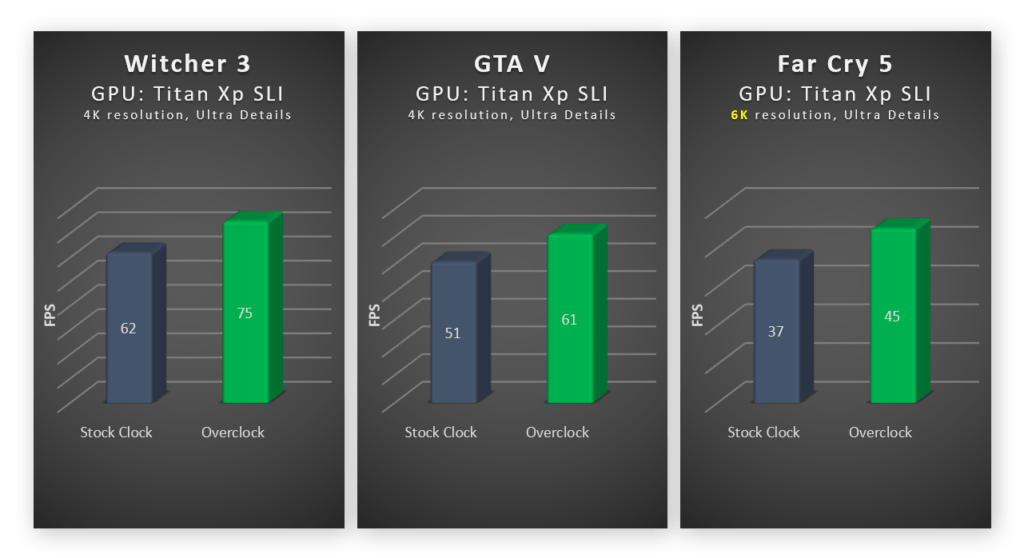
Overclocking RAM can be beneficial for gamers, video editors, and other heavy computer users. Overclocking can help reduce system lag and increase data transfer speed, which can significantly improve the overall system performance.
More, overclocking can help you get more out of your existing hardware, which can save you money in the long run.
However, it is essential to understand that not all systems will benefit from RAM overclocking. If your system is not heavily loaded, you may not see any significant improvement from overclocking your RAM.
Best RAM Overclocking Software:
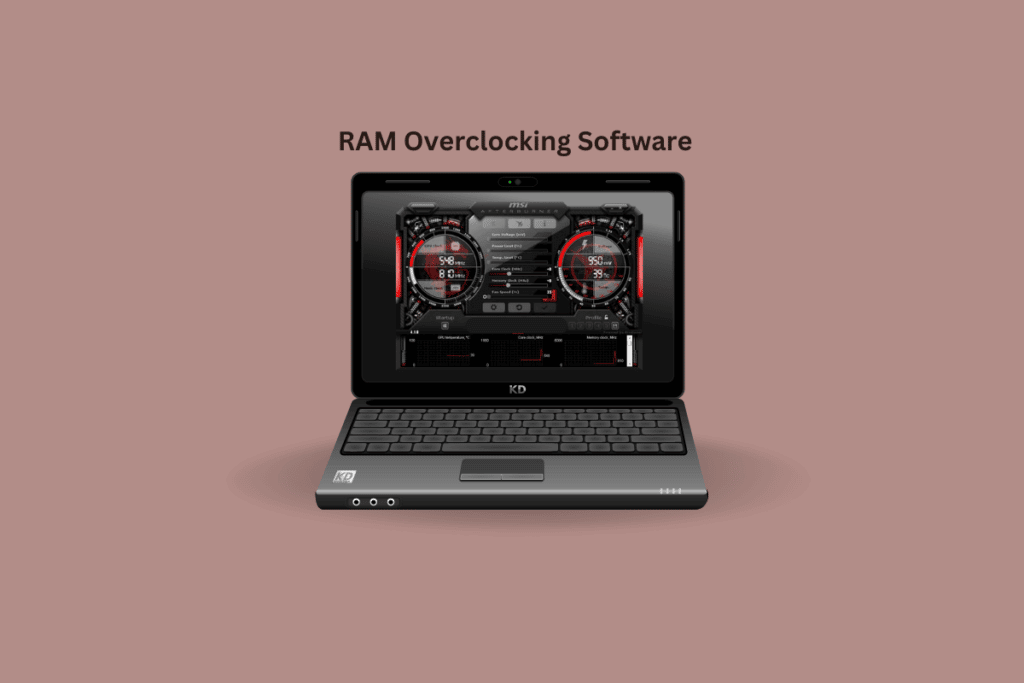
To overclock RAM, you will need to use software that allows you to adjust the clock speed and timings. There are many software options available, but some of the best include:
- Intel Extreme Tuning Utility: This software is designed for Intel-based systems and allows you to adjust the clock speed and timings of your RAM.
- AMD Ryzen Master: This software is designed for AMD-based systems and allows you to adjust the clock speed and timings of your RAM.
- Thaiphoon Burner: This software allows you to read and edit the SPD (Serial Presence Detect) data on your RAM module, which can help you determine the limitations of your RAM.
Conclusion
If you decide to overclock your RAM, it is crucial to monitor the system’s temperature and stability to ensure that the system is running smoothly.
You should also be prepared to adjust the clock speed and timings as needed to find the optimal settings for your system.
Finally, it is important to remember that overclocking RAM can void the warranty, and any damage caused by overclocking will not be covered.
if you are a heavy computer user looking to get the most out of your system, overclocking RAM can be a great option.
However, it is essential to understand the risks and limitations involved and proceed with caution.

