Many peoples are looking for a solution to How to Download Epic Games? because Epic Games is a popular game development company that has produced some of the most exciting and successful games on the market today.
If you want to experience the thrill of playing some of these games, you need to download Epic Games on your computer. In this article, we will provide a step-by-step guide on how to download Epic Games.
Step 1: Check System Requirements

The first step in downloading Epic Games is to ensure that your computer meets the minimum system requirements.
You can find the system requirements for the Epic Games launcher on the company’s website. Check to see if your computer meets the minimum requirements for CPU, RAM, graphics card, and operating system.
Step 2: Go to the Epic Games Website
The next step is to visit the Epic Games website. You can do this by typing in “www.epicgames.com” in your web browser’s address bar.
Once you’re on the homepage, look for the “Download” button located in the top-right corner of the screen.
Step 3: Click on “Get Epic Games”
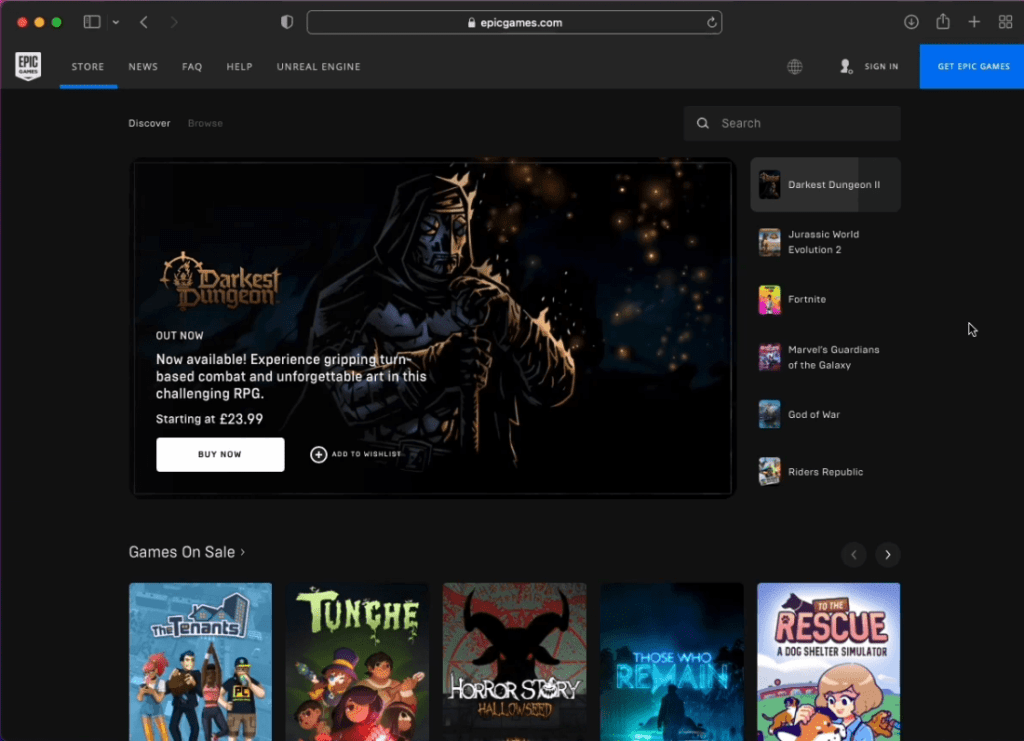
After you click on the “Download” button, you’ll be taken to a new page where you’ll see a large green “Get Epic Games” button. Click on this button to begin the download process.
Step 4: Install the Epic Games Launcher
After you click on the “Get Epic Games” button, you’ll be prompted to download the Epic Games launcher.
The Epic Games launcher is the platform that will enable you to access and play all of the games offered by Epic Games. The installation process may take a few minutes, depending on your internet speed.
Once the download is complete, double-click on the installer to start the installation process.
Step 5: Create an Account
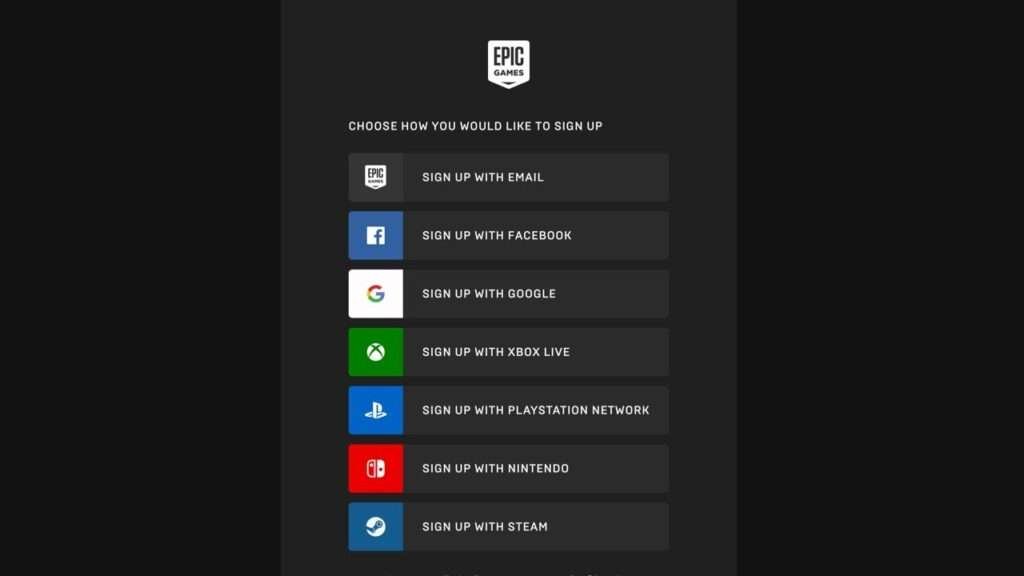
After the Epic Games launcher has finished installing, you’ll be prompted to create an account. If you already have an account, you can log in using your email and password.
If you don’t have an account, you can create one by clicking on the “Sign Up” button and entering your email, username, and password.
Step 6: Log In to the Epic Games Launcher
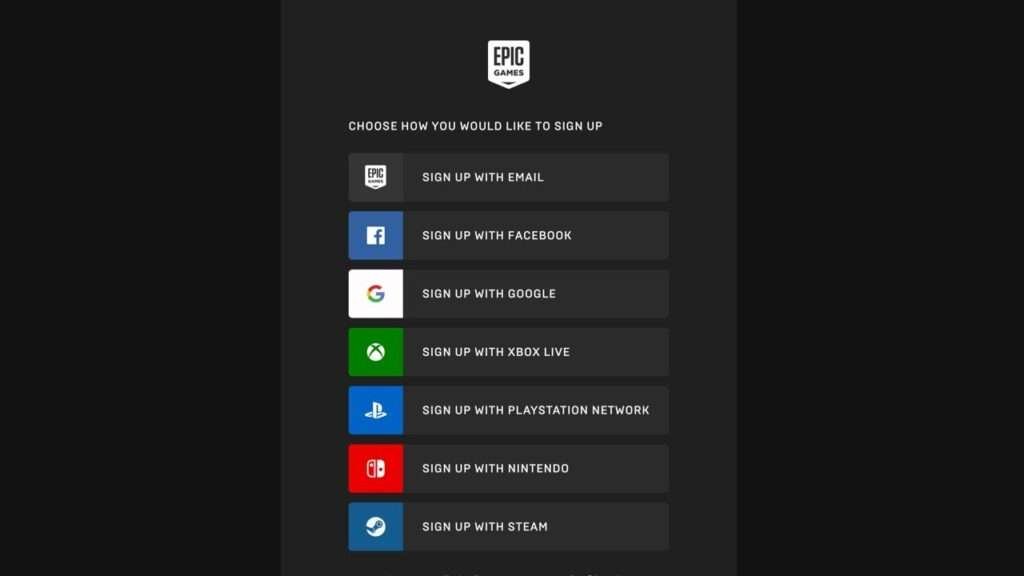
After you’ve created your account or logged in, you’ll be prompted to log in to the Epic Games launcher. Enter your email and password to log in.
Step 7: Browse the Games Library
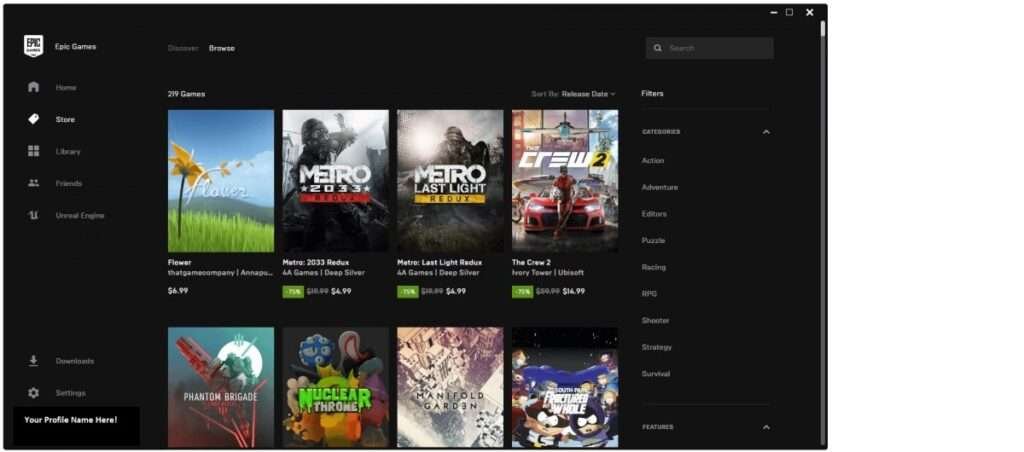
Once you’re logged in to the Epic Games launcher, you can browse the games library to see what games are available.
You can also search for specific games by using the search bar located at the top of the launcher. Click on a game to view more information about it, including screenshots, trailers, and user reviews.
Step 8: Download a Game
To download a game, click on the game’s icon in the launcher. This will take you to the game’s page, where you can view more information about the game and see the download button. Click on the download button to begin the download process.
The time it takes to download a game will depend on the size of the game and your internet speed.
Step 9: Install the Game
Once the game has finished downloading, you’ll need to install it. To do this, click on the “Install” button located next to the game’s name.
The installation process may take a few minutes, depending on the size of the game and your computer’s specifications.
Step 10: Play the Game
After the game has finished installing, you can start playing it. To do this, click on the “Play” button located next to the game’s name. The game will launch, and you can start playing.
If you are looking for the best open-world games for an 8gb ram PC then I would recommend you to read our article by clicking the above link.
Frequently Asked Questions
What is Epic Games?
Answer: Epic Games is a game development company that produces and distributes popular video games.
The company is best known for creating the game Fortnite, which has become one of the most popular video games in the world.
How do I create an account with Epic Games?
Answer: To create an account with Epic Games, visit their website and click on the “Sign Up” button.
You will be prompted to enter your email, username, and password. Once you have entered your information, click “Create Account” to complete the process.
Can I play Epic Games on my console?
Answer: Yes, Epic Games can be played on a variety of gaming consoles, including Xbox, PlayStation, and Nintendo Switch.
Simply download the Epic Games launcher on your console and follow the instructions to start playing your favorite games.
Conclusion:
Overall, Epic Games provides an excellent platform for gamers to access and play some of the best games available today.
With its simple and user-friendly interface, downloading Epic Games is an easy and enjoyable process. If you’re a gaming enthusiast or looking for a new game to try, we highly recommend giving Epic Games a try!
By following these step-by-step instructions, you can quickly and easily download the Epic Games launcher and start playing some of the most exciting and popular games available today.

