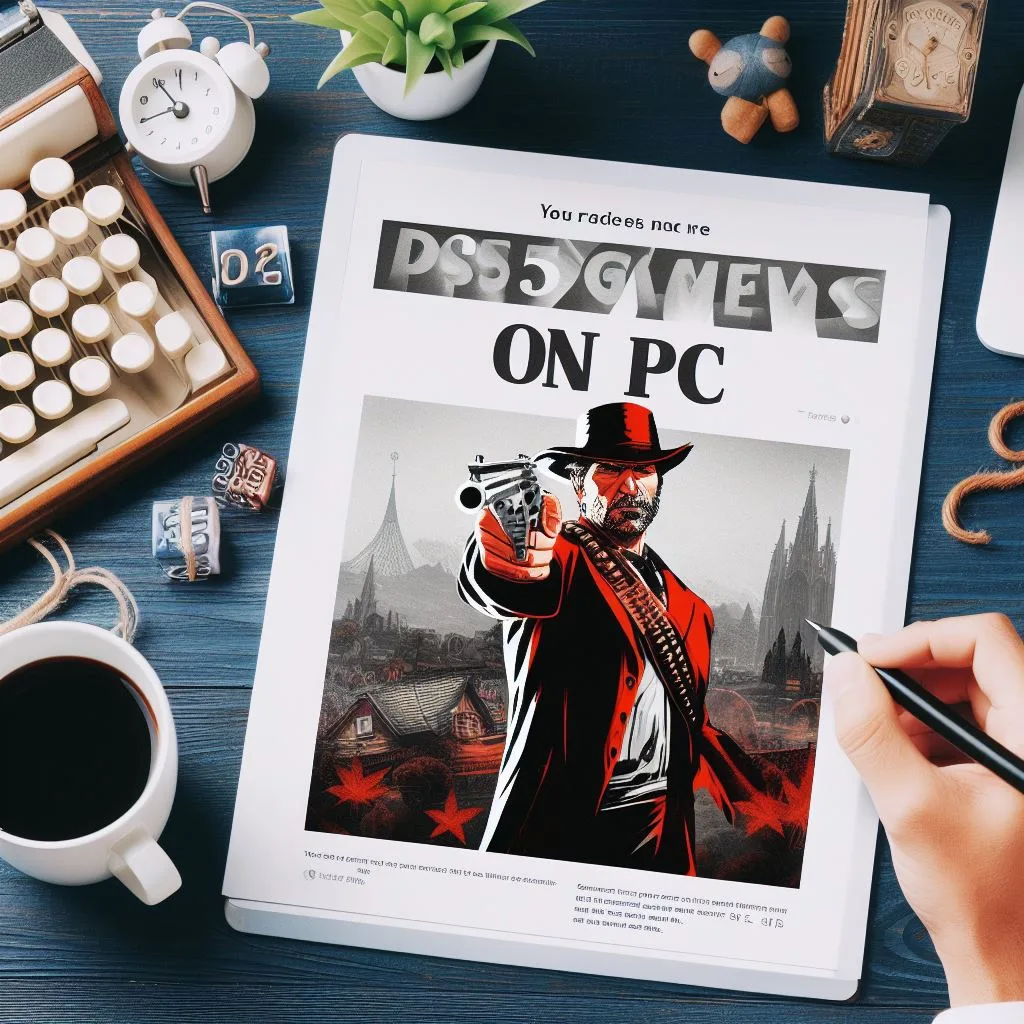Can You Play PS5 Games on PC?
Certainly, you have likely wondered whether it is possible to play PS5 games on your PC, especially given the high demand for the console. In this article, we will explore the various options available to you, including streaming services, emulation software, and remote play.
By the end, you will have a better understanding of the potential solutions for playing PS5 games on your PC.
Key Takeaways:
- PS5 games cannot be directly played on PC: Currently, there is no official way to play PS5 games on a PC, as the architecture and software of the two platforms are different.
- Remote Play and PlayStation Now are options for streaming: Sony offers the ability to stream PS5 games to a PC through Remote Play, as well as access to a library of PS4 and PS5 games through PlayStation Now.
- Emulation may be a future possibility: While not currently available, in the future it’s possible that emulation technology may allow for PS5 games to be played on PC, similar to previous generations of consoles.
Understanding PlayStation 5 and Its Compatibility
The PlayStation 5 (PS5) is the latest gaming console released by Sony, boasting powerful hardware and advanced features. It is designed to deliver high-quality gaming experiences with stunning visuals and fast loading times. The PS5 also comes with an extensive library of games, including highly anticipated titles and exclusive releases.
PS5 Features and Game Library
The PS5 is equipped with a custom-designed SSD that allows for faster load times and seamless gaming experiences. The console also supports 4K resolution and ray-tracing technology, providing stunning visuals and realistic graphics.
Additionally, the PS5 boasts a wide range of games in its library, including popular titles such as Spider-Man: Miles Morales, Demon’s Souls, and Ratchet & Clank: Rift Apart.
Compatibility Challenges Between PS5 Games and PCs
When it comes to playing PS5 games on a PC, there are several compatibility challenges that you may encounter. The most significant obstacle is that PS5 games are designed to run specifically on the console’s hardware, which is not directly compatible with PC components.
Additionally, Sony has not yet released official support for playing PS5 games on PC, which further complicates the process. However, there are potential workarounds and solutions that you can explore to overcome these compatibility challenges.
In conclusion, the PS5 offers a powerful gaming experience with a diverse library of titles, but playing PS5 games on a PC presents several compatibility challenges. It is important to consider the limitations and potential workarounds when exploring the possibility of playing PS5 games on a PC.
Official Solutions to Play PS5 Games on PC
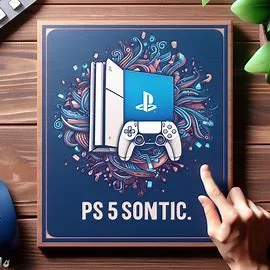
Clearly, playing PS5 games on a PC is not as straightforward as inserting a disc or downloading a game from a digital store. However, Sony has provided some official solutions that allow you to access and play your PS5 games on a PC.
While these options might not replicate the full console experience, they do provide a way for you to enjoy your favorite PS5 titles on your computer.
PS Remote Play Explained
If you want to play PS5 games on your PC, PS Remote Play is the official solution provided by Sony. This feature allows you to stream your PS5 gameplay to your PC over the internet, giving you the ability to play your games remotely.
All you need is a compatible PC, a high-speed internet connection, and a PS5 console. While this solution allows you to access your PS5 games on a PC, it’s important to note that the quality of the gameplay experience may be impacted by your internet connection and the performance of your PC.
PlayStation Now Service Overview
Another official way to play PS5 games on your PC is through the PlayStation Now service. This subscription-based service allows you to stream a library of PS4 and PS5 games to your PC, giving you access to a wide range of titles without the need for a console.
With PlayStation Now, you can stream games directly to your PC and play them using a compatible controller. However, it’s important to consider the subscription cost and internet connection requirements when using this service, as well as the limited selection of PS5 titles available.
Unofficial Methods and Community Solutions
Now that we’ve explored the official options for playing PS5 games on your PC, let’s take a look at some unofficial methods and community solutions. These may not be endorsed by Sony, but they are worth exploring if you’re looking to expand your gaming options.
Third-Party Software and Emulation
If you’re looking to play PS5 games on your PC, you may come across third-party software and emulation options. While this may seem like a viable solution, it’s important to be cautious.
Using third-party software and emulation to play PS5 games on your PC may violate Sony’s terms of service and could potentially lead to legal consequences.
Additionally, these options may not provide the optimal performance and could introduce security risks to your system. Proceed with extreme caution and consider the potential risks before attempting to use third-party software or emulation.
Legal and Performance Considerations
When considering unofficial methods and community solutions for playing PS5 games on your PC, it’s important to take legal and performance considerations into account.
As mentioned earlier, using unauthorized methods to play PS5 games on your PC may infringe upon Sony’s terms of service and could result in legal ramifications.
Additionally, the performance of these unofficial methods may not meet your expectations and could potentially compromise the security of your system.
Before pursuing these options, it’s crucial to weigh the legal and performance concerns associated with unofficial solutions.
Future Possibilities and Industry Trends

To fully answer the burning question of whether you can play PS5 games on your PC, it’s important to consider the future possibilities and industry trends.
As technology continues to evolve, the boundaries between traditional gaming platforms are becoming increasingly blurred. This opens up a world of opportunities and possibilities for the future of gaming.
From cloud gaming to cross-platform compatibility, the gaming industry is constantly evolving to provide more flexibility and choice for players.
Sony’s Movement Towards PC Compatibility
Sony has traditionally been known for releasing exclusive titles on its PlayStation platforms, making them inaccessible to PC gamers. However, recent developments indicate a shift in this approach.
Sony has started to release some of its exclusive titles on PC, such as Horizon Zero Dawn and Days Gone. This movement towards PC compatibility suggests that Sony is recognizing the value of reaching a wider audience beyond the confines of console gaming.
This could potentially pave the way for more PS5 games to become available on the PC platform in the future, opening up new possibilities for gamers.
Predictions for Cross-Platform Play
One of the most exciting industry trends is the increasing focus on cross-platform play. With cross-platform compatibility, players can enjoy their favorite games regardless of the device they are using.
This means that you can play with friends who may be using a different gaming platform, breaking down the barriers between console and PC gaming.
As the demand for cross-platform play continues to grow, game developers and publishers are likely to prioritize this feature in their future releases, creating a more inclusive and enjoyable gaming experience for you.
Conclusion:
Conclusively, while it is not currently possible to play PS5 games directly on a PC, there are some alternative options available. Utilizing remote play on your PC or subscribing to PlayStation Now can provide access to a variety of games from the PS5 library. Additionally, keep an eye out for future developments and updates that may expand the compatibility of PS5 games with PC gaming systems.