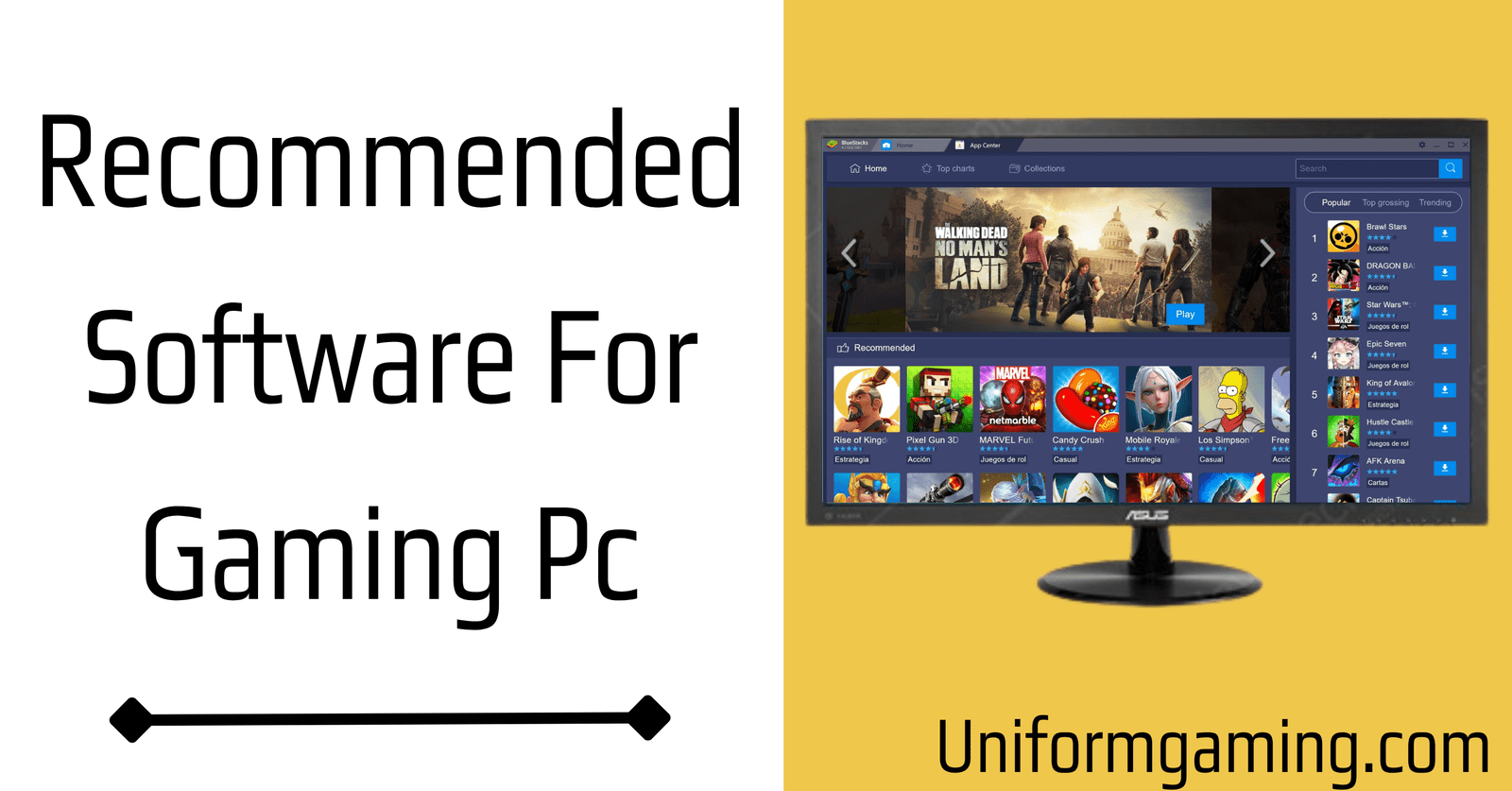Best Apps for Gaming Pc: For those who love to play video games on their PC, finding the best apps for gaming pc can make all the difference.
The right apps can help improve your gaming experience, enhance your gameplay, and offer new and exciting challenges. However, with so many options available, it can be overwhelming to choose which ones to install.
To help narrow down the choices, we’ve compiled a list of the best apps for gaming PC. These apps can help you customize your gaming settings, optimize performance, and access a variety of useful features.
Some of these apps also offer social and community aspects, enabling you to connect with other gamers and share your gaming experiences.
Whether you’re a casual gamer or a serious competitor, these apps can take your gaming to the next level.
From enhancing graphics to providing real-time communication, these apps can offer a more immersive and exciting experience. So, take a look at our list and find the best apps for your gaming PC.
1: Steam

Steam is a digital distribution platform that offers a vast library of games for gamers to purchase and play on their PCs. It was developed by Valve Corporation and has become the go-to destination for PC gamers.
The platform offers a user-friendly interface that makes it easy to browse games, purchase them, and download them & gamers can interact with each other, join groups, and participate in forums.
This fosters a sense of community and allows gamers to connect with like-minded individuals. Steam also offers a robust marketplace where players can purchase and sell items related to their favorite games.
Another great feature of Steam is its cloud storage. This allows players to save their game progress to the cloud, which can be accessed from any device. This means that gamers can continue playing their favorite games on any PC, as long as they log in to their Steam account.
2: Discord
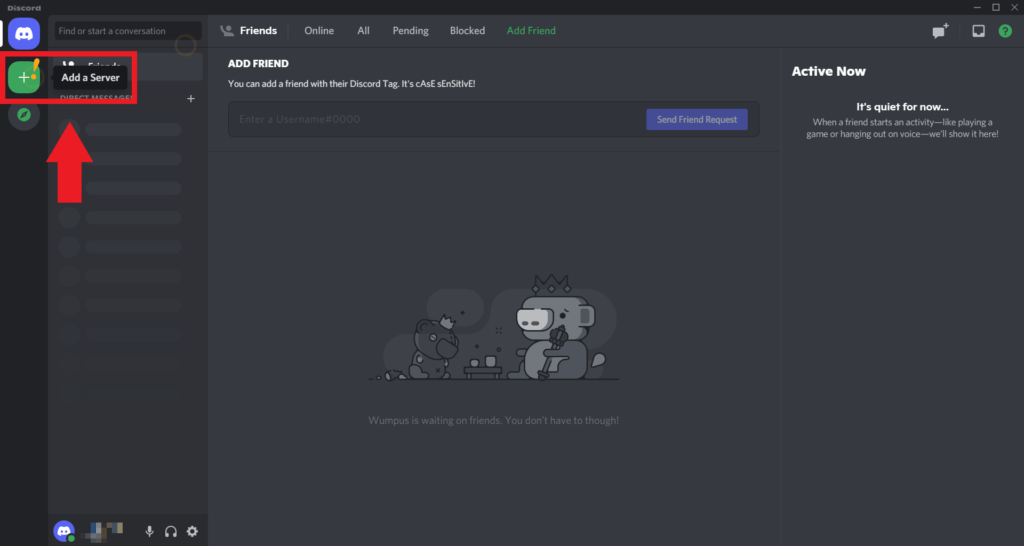
Discord is a voice and text chat app that has become popular among gamers. The app allows players to communicate with each other while playing their favorite games.
It offers a range of features, including the ability to create private chat rooms, share files, and stream gameplay.
Discord has become an essential app for multiplayer games, as it allows players to coordinate and strategize in real time. It also offers a sense of community, as players can connect and form groups.
We have included this software in the best apps for gaming pc is its integration with other apps. For example, players can link their Spotify accounts to Discord and share their favorite music with other players. This makes it easy for players to listen to music while gaming, without having to switch between different apps.
3: MSI Afterburner

MSI Afterburner is a free app that allows gamers to overclock their graphics card. Overclocking is the process of increasing the clock speed of a component, which can improve performance.
Afterburner allows gamers to adjust various settings related to their graphics card, including clock speed, voltage, and fan speed & which helps in monitoring capabilities.
It allows players to monitor their system’s performance in real time, including CPU and GPU usage, temperature, and fan speed. This can help gamers optimize their system settings for the best performance.
MSI Afterburner also offers a range of other features, including the ability to create custom profiles, record gameplay, and capture screenshots. It is a must-have app for any PC gamer who wants to optimize their system for the best performance.
4: OBS Studio
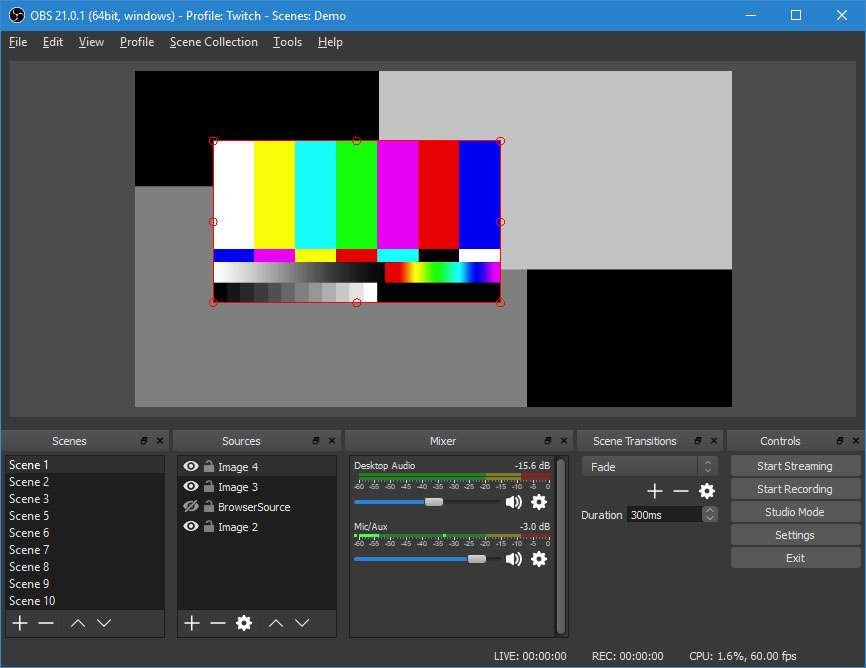
OBS Studio is free and open-source software that allows gamers to record and stream their gameplay. The app is incredibly versatile and can be used to stream to a range of platforms, including Twitch, YouTube, and Facebook. If you want to download another screen recorder then you should check this article on the 3 best recorders for pc.
It allows gamers to create custom overlays, add transitions, and adjust audio settings.
This can help gamers create a unique and engaging stream that stands out from the rest. OBS Studio also offers a range of recording options, including the ability to capture the entire screen or just a specific window.
It also allows users to record audio from multiple sources, including microphones and system audio. Overall, OBS Studio is a must-have app for any gamer who wants to share their gameplay with others.
5: Razer Cortex

Razer Cortex is a free app that allows gamers to optimize their PC for gaming. It offers a range of features, including the ability to boost game performance, defragment game files, and manage game settings.
It also offers a game launcher, which allows gamers to launch their favorite games directly from the app because of its features of game optimization.
The app can optimize game performance by closing unnecessary background processes, freeing up system resources, and adjusting in-game settings.
This can result in a smoother gaming experience and better frame rates. Razer Cortex also offers a game booster, which can prioritize system resources for the game being played. This can help ensure that the game runs smoothly, even on lower-end hardware.
Another great feature of Razer Cortex is its automatic updates. The app can automatically download and install updates for games, ensuring that gamers have the latest features and bug fixes.
Overall, Razer Cortex is a great app for any gamer who wants to optimize their PC for gaming and improve game performance.
Conclusion:
These are the five best apps for gaming PCs. By using these apps, gamers can enhance their gaming experience, communicate with other players, optimize their system settings, and share their gameplay with others.
Whether you’re a casual or hardcore gamer, these apps are must-haves for any gaming PC setup.