How to Play GTA 5 Online on Xbox Series S?
So, you’ve got your new Xbox Series S and you’re ready to dive into the world of GTA 5 online. With its stunning graphics and immersive gameplay, GTA 5 online is a must-play for any gaming enthusiast.
But before you jump in, there are a few important things you need to know to make sure you have the best possible experience. From the dangerous world of Los Santos to the exciting multiplayer features, this guide will walk you through everything you need to know to start playing GTA 5 online on your Xbox Series S.
So, grab your controller and get ready to embark on an epic gaming adventure!

Key Takeaways:
- Get Xbox Live Gold membership: In order to play GTA 5 online on Xbox Series S, you will need to have an Xbox Live Gold membership. This membership allows you to access online multiplayer features.
- Install GTA 5 on your Xbox Series S: Make sure to have the game installed on your Xbox Series S before attempting to play online. You can either purchase the digital version or install the game from a disc.
- Connect to the internet and join a session: Once you have your Xbox Live Gold membership and GTA 5 installed, connect your Xbox Series S to the internet and launch the game. From there, you can join an online session to start playing with others.
Preparing to Play GTA 5 Online
Assuming you have an Xbox, Series S and are ready to dive into the world of GTA 5 Online, there are a few things you need to do to prepare. This chapter will guide you through the necessary steps to get everything set up before you can start wreaking havoc in Los Santos.
System Requirements for Xbox Series S
Before you can start playing GTA 5 Online on your Xbox Series S, you need to ensure that your console meets the system requirements. Thankfully, the Xbox Series S is a powerful next-generation gaming console that can handle the demands of a game like GTA 5.
You should have at least 100 GB of free storage space on your Xbox Series S to accommodate the game’s installation and future updates. Additionally, a stable internet connection is crucial for seamless online gameplay. Make sure your internet speed meets the recommended requirements to avoid lag and disconnections during gameplay.
Game Installation and Updates
Once you’ve confirmed that your Xbox Series S meets the system requirements, it’s time to install and update the game. First, insert the GTA 5 game disc into your Xbox Series S or download it from the Microsoft Store if you have a digital copy. The installation process may take some time, so be patient.
After the game is installed, you’ll need to download and install any available updates to ensure you have the latest version of the game. This is crucial for accessing online features and avoiding compatibility issues with other players. Keep an eye out for regular updates and make sure to install them as soon as they become available.
Remember to keep an eye for regular updates and make sure to install them as soon as they become available.
Setting up Xbox Live
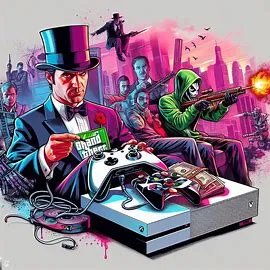
One of the key steps to playing GTA 5 online on your Xbox Series S is setting up Xbox Live. Xbox Live is Microsoft’s online gaming service that allows you to play multiplayer games, connect with friends, and access other entertainment features.
Creating an Xbox Live Account
When setting up Xbox Live, the first thing you need to do is create an Xbox Live account. This will be your gateway to all the online features available on your Xbox Series S.
To create an account, you will need to provide some basic information such as your email address, date of birth, and a unique gamertag. Once your account is set up, you can start exploring all the online features that Xbox Live has to offer.
Understanding Xbox Live Gold Membership
One of the key features of Xbox Live is the gold membership, which offers a range of benefits including access to online multiplayer, free games, and exclusive discounts.
With a Gold membership, you can play GTA 5 online with your friends and access additional content such as new missions and in-game events. Keep in mind that without a gold membership, your online gaming experience may be limited, as some features and content may not be accessible.
Launching GTA 5 Online
After inserting the GTA 5 disc into your Xbox Series S and launching the game, you will be greeted by the main menu. From here, you can access the various game modes and settings. To play GTA 5 Online, you will need to navigate through the main menu to find the online mode.
Navigating the Main Menu
Once you have launched GTA 5 on your Xbox Series S, the main menu will give you several options to choose from. Look for the “Online” section on the main menu, which will have options for both GTA 5 Online and GTA 5 Story Mode. Highlight and select the GTA 5 Online option to proceed to the next step.
Accessing the Online Mode
When you select GTA 5 Online from the main menu, the game will prompt you to choose between creating a new character or continuing with an existing one. If you are playing for the first time, you will need to create a new character. Once you have done this, the game will guide you through the initial setup process and then drop you into the vast and bustling world of GTA 5 Online.
With its sprawling open world, GTA 5 Online offers endless opportunities for exploration, missions, and interactions with other players. Take advantage of the diverse range of activities and challenges available to you and make a name for yourself in the city of Los Santos.
Playing the Game Online

Not only can you enjoy the single-player experience in Grand Theft Auto V, but you can also dive into the online world with your Xbox Series S. Playing GTA 5 online opens up a whole new level of excitement and challenges as you interact with other players in the virtual Los Santos.
Joining Online Sessions
When you start playing GTA 5 online on your Xbox Series S, the first step is to join an online session. This will allow you to connect with other players and begin your adventure in the multiplayer world of the game. Joining online sessions can lead to exciting collaborations and competitions with other players, but it’s important to be cautious as there may also be dangerous individuals looking to cause trouble.
Engaging in Online Activities
Once you’ve joined an online session, you can engage in a variety of activities such as heists, races, and missions with other players. These activities can be positively thrilling and rewarding, but you should always be aware of potential conflicts and dangers that may arise while interacting with other players in the virtual world of GTA 5 online. Remember to keep an eye on your surroundings and trust your instincts when engaging in online activities.
Tips and Tricks
For GTA 5 online on your Xbox Series S, it’s crucial to utilize some tips and tricks to maximize your gaming experience. Here are some valuable insights to help you make the most out of your gameplay:
- Always take advantage of the various missions and activities available in the game to earn money and reputation.
- Joining a crew or organization can provide you with valuable support and resources in the game.
- Invest in high-quality weapons and vehicles to give yourself an advantage during intense gameplay.
Perceiving and incorporating these strategies will greatly enhance your overall experience in GTA 5 online.
Improving Gameplay and Performance
When playing GTA 5 online on your Xbox Series S, it’s important to focus on improving your gameplay and performance. One way to do this is by optimizing your settings for better visual and system performance.
Additionally, investing in high-quality accessories such as a wireless controller and headset can further enhance your gaming experience. Consider adjusting your network settings to ensure a stable and smooth online connection, which is crucial for competitive gameplay.
Staying Safe in the Online Community
In the online community of GTA 5, it’s essential to prioritize your safety. When interacting with other players, be cautious of scams and fraudulent activities. It’s crucial to avoid sharing personal information and to report any suspicious behavior to the game’s administrators.
Additionally, be mindful of in-game chat and ensure you are respectful and mindful of other players’ experiences. Staying safe in the online community will enhance your overall enjoyment and keep your gaming experience positive.
Troubleshooting Common Issues

Despite its immense popularity, GTA 5 online on Xbox Series S can sometimes present you with a few technical hiccups. Here are some common issues you may encounter while playing GTA 5 online on Xbox Series S and how to troubleshoot them.
Connectivity Problems
If you are experiencing connectivity issues while playing GTA 5 online on your Xbox Series S, the first step you should take is to check your internet connection. Ensure that you have a stable and strong internet connection. If everything seems fine with your internet connection, try restarting your router and Xbox.
Sometimes, a simple reset can fix connectivity issues. If the problem persists, you may want to consider reaching out to your internet service provider to see if there are any known outages or issues in your area.
In-Game Glitches and Errors
While playing GTA 5 online on Xbox Series S, you may encounter in-game glitches and errors that can be frustrating. If you come across any glitches or errors, the first thing you should do is check for any available updates or patches for the game.
Rockstar Games frequently releases updates to fix bugs and glitches, so make sure your game is up to date. If the issue continues, you can try clearing the game’s cache on your Xbox Series S.
To do this, go to the game’s settings, select “Manage game and add-ons,” and then choose “Saved data.” From there, you can select “Clear reserved space.”
This will not delete any of your game data, but it may help resolve any in-game glitches or errors you are experiencing.
FAQs
How do I start playing GTA 5 online on Xbox Series S?
To play GTA 5 online on Xbox Series S, first ensure that you have an active Xbox Live Gold membership. Once confirmed, launch the game and select the “Online” option from the main menu. Follow the prompts to create or sign in to your Rockstar Games Social Club account. Once logged in, you will be able to access the online mode and start playing with others.
What are the basic controls for playing GTA 5 online on Xbox Series S?
The basic controls for playing GTA 5 online on Xbox Series S are similar to the single-player mode. Use the left joystick to move your character, the right joystick to control the camera, and the A button to jump. Use the triggers to aim and shoot, and the X button to enter and exit vehicles. Additionally, familiarize yourself with the D-pad for quick access to weapons, inventory, and other essential actions.
Can I play with friends in GTA 5 online on Xbox Series S?
Yes, you can play with friends in GTA 5 online on Xbox Series S. Once in the online mode, you can join or invite friends to your session, form a crew with them, or engage in various multiplayer activities and missions together. Additionally, you can create or join a private session to enjoy a more personalized gaming experience with your friends.
Conclusion
Ultimately, playing GTA 5 online on your Xbox Series S is a straightforward process that can provide hours of entertainment. By following the steps outlined in this guide, you can easily access the online multiplayer mode and join in on the action with friends and other players from around the world.
Remember to ensure that you have a stable internet connection and an Xbox Live Gold membership to fully experience all that GTA 5 online has to offer. So, get ready to jump into the virtual world of Los Santos and start creating your own criminal empire today!

