Can You Play GTA on Xbox? How?
Curious about whether you can play GTA on your Xbox? The answer is a resounding yes! GTA V is available for Xbox One, Xbox 360, and Xbox Series X/S, and there are a few different ways to get your hands on the game. If you’re thinking of diving into the world of Los Santos on your Xbox, this blog post will guide you through the various options available to you.
From purchasing the game online to subscribing to a gaming service, we’ll cover everything you need to know about playing GTA on your Xbox. Stay tuned for a complete breakdown of the steps you need to take to start gaming in the notorious world of Grand Theft Auto on your Xbox!

Key Takeaways:
- GTA can be played on Xbox: Yes, Grand Theft Auto (GTA) can be played on Xbox. The game is available for Xbox One, Xbox 360, and the latest Xbox Series X/S consoles.
- How to play GTA on Xbox: To play GTA on Xbox, you can purchase the game from the Xbox Store and download it directly to your console. Alternatively, you can also purchase physical copies of the game from retail stores and insert the disc into your Xbox console to start playing.
- Compatibility and requirements: Ensure that your Xbox console meets the minimum system requirements for playing GTA. Also, make sure that you have a stable internet connection for downloading any updates or accessing online features of the game.
Understanding GTA Compatibility with Xbox
Some of the most popular and groundbreaking games in the video game industry are the Grand Theft Auto (GTA) titles. These games have captured the imagination of millions of players around the world, and if you are an Xbox user, you might be wondering if you can play GTA on your console. The good news is that you can, but there are a few important things to understand about GTA compatibility with Xbox.
Historical Overview of GTA on Xbox Platforms
Since the release of the original Grand Theft Auto in 1997, the franchise has made a significant impact in the gaming world. When it comes to Xbox, the relationship between GTA and the platform has been a long and successful one. The first GTA game to be released on Xbox was Grand Theft Auto III in 2003, and since then, multiple titles from the franchise have been made available on various Xbox platforms.
Current GTA Titles Available for Xbox
As of the time of writing, there are several GTA titles available for different Xbox platforms. These include Grand Theft Auto V, Grand Theft Auto: San Andreas, and Grand Theft Auto: Vice City. These games offer you the opportunity to immerse yourself in the world of GTA and experience the thrill and excitement that the franchise is known for.
With improved graphics, expanded gameplay features, and additional content, the GTA titles available for Xbox provide countless hours of entertainment for players.
Setting Up GTA on Your Xbox
One of the most popular video game series, Grand Theft Auto (GTA), has captured the attention of gamers worldwide. If you own an Xbox and are eager to experience the thrill of playing GTA on it, you’re in luck. Setting up GTA on your Xbox is a straightforward process that requires just a few key steps. In this chapter, we will guide you through the process, ensuring that you can start playing GTA on your Xbox in no time.
Required Equipment and Versions
Before you can start playing GTA on your Xbox, there are a few things you’ll need to ensure you have. First and foremost, you’ll need an Xbox One or Xbox Series X/S console.
Additionally, you’ll need a copy of the specific GTA version that is compatible with your Xbox. For instance, if you own an Xbox One, you’ll need to make sure you have a copy of GTA V designed for Xbox One.
It’s crucial to ensure that you have the right equipment and game version to avoid compatibility issues.
Step-by-Step Installation Process
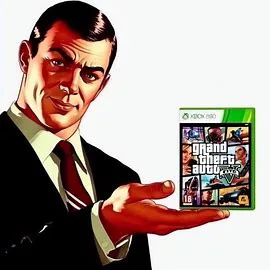
Once you have the required equipment and game version, you can proceed with the installation process. Here’s a step-by-step guide to help you get started:
Step 1: Setting up your Xbox
First, ensure that your Xbox console is connected to a stable internet connection. This is essential for downloading and installing the game.
Step 2: Insert the game disc or download the game
Depending on whether you have a physical copy of the game or plan to download it digitally, you’ll need to insert the game disc or access the Xbox Store to download the game.
Step 3: Install the game
Follow the on-screen prompts to install the game onto your Xbox console. This may take some time depending on the size of the game and your internet speed.
Step 4: Launch the game and start playing
Once the installation is complete, you can launch the game from your Xbox’s home screen and start playing GTA.
Enhancing Your GTA Experience on Xbox
Unlike playing GTA on PC, enhancing your GTA experience on Xbox involves a different set of tactics and strategies. Here are a few ways to elevate your gameplay and get the most out of your GTA experience on Xbox.
Utilizing Xbox Live for Multiplayer Gameplay
When it comes to playing GTA on Xbox, leveraging Xbox Live for multiplayer gameplay can take your gaming experience to the next level. Joining online multiplayer sessions allows you to team up with or compete against other players in real-time. You can also take advantage of the voice chat feature to communicate with other players, strategize, and coordinate your moves effectively.
Tips and Tricks for Optimal Gaming Performance
If you want to optimize your gaming performance while playing GTA on Xbox, there are a few tips and tricks you can follow. First, make sure to regularly update your console and the game itself to ensure you have the latest patches and improvements.
Additionally, consider adjusting your graphics settings to strike the right balance between visual quality and smooth gameplay. Lastly, organizing your game controls and customizing them to your preferences can significantly enhance your gameplay experience.
Any additional accessories, such as a gaming headset or controller, can also contribute to your overall gaming performance and experience.
- Regular updates: Keep your console and game updated for the latest improvements.
- Graphics settings: Customize graphics settings for optimal performance and visual quality.
- Game control customization: Organize and customize your game controls to suit your play style.
- Additional accessories: Consider investing in gaming accessories like a headset or controller for an enhanced gaming experience.
Troubleshooting Common Issues
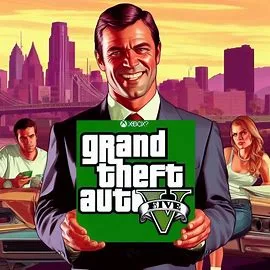
For any gamer, encountering issues while playing a game can be frustrating. Fortunately, with Grand Theft Auto (GTA) on Xbox, there are some common issues you can troubleshoot to ensure a smooth gaming experience. Here are some troubleshooting tips for the most common issues that may arise.
Resolving Installation Problems
When installing GTA on your Xbox, you may encounter issues such as slow download speeds, error messages, or the game failing to install altogether. The first step in resolving installation problems is to check your internet connection and ensure it is stable.
You can also try restarting your Xbox and re-initiating the installation process. If the issue persists, you may need to clear your console’s cache, which can often resolve installation issues.
Additionally, ensure that your Xbox software is up to date, as outdated software can cause installation problems. If all else fails, contacting Xbox support for further assistance may be necessary.
Addressing Gameplay and Connectivity Concerns
While playing GTA on Xbox, you may encounter gameplay issues such as freezing, lag, or connectivity problems. One common solution to these issues is to ensure that your Xbox is connected to a stable internet connection.
If you are experiencing lag or connectivity issues, you can try restarting your router and ensuring that no other devices on your network are causing bandwidth issues.
Additionally, clearing your Xbox’s cache can sometimes resolve gameplay issues. If you are experiencing freezing or crashing during gameplay, it may be necessary to uninstall and reinstall the game, as corrupted game files can cause these issues.
Overall, while encountering issues with playing GTA on your Xbox can be frustrating, there are a few common troubleshooting methods that can help resolve these issues.
By following these steps, you can ensure a smooth and enjoyable gaming experience. Remember, if all else fails, reaching out to Xbox support for further assistance is always an option.
Ensuring a stable internet connection and keeping your Xbox software up to date are key to addressing common issues with GTA on Xbox. Remember to also clear your console’s cache and reach out to Xbox support if necessary.
FAQs
Can you play GTA on Xbox?
How can I play GTA on Xbox?
To play GTA on Xbox, you can purchase the game either online through the Xbox Store or at a retail store. Once you have the game, simply insert the disc or download the game to your console and follow the on-screen prompts to start playing.
Can I play GTA online on Xbox?
Yes, GTA Online is available for Xbox and allows players to connect and play with others in an open world environment. To access GTA Online, you will need an internet connection and Xbox Live Gold membership.
Conclusion
Ultimately, you can definitely play GTA on Xbox. To do so, you will need to purchase a copy of the game for Xbox, either physically or digitally. Once you have the game, simply insert the disc or download the digital copy from the Xbox store and follow the on-screen prompts to start playing.
Whether you’re a fan of the classic Grand Theft Auto games or the more recent installments, Xbox provides a platform for you to enjoy the thrilling gameplay and immersive open-world environments that the series is known for. So, gear up and get ready to dive into the world of crime, chaos, and thrilling adventures on your Xbox!

