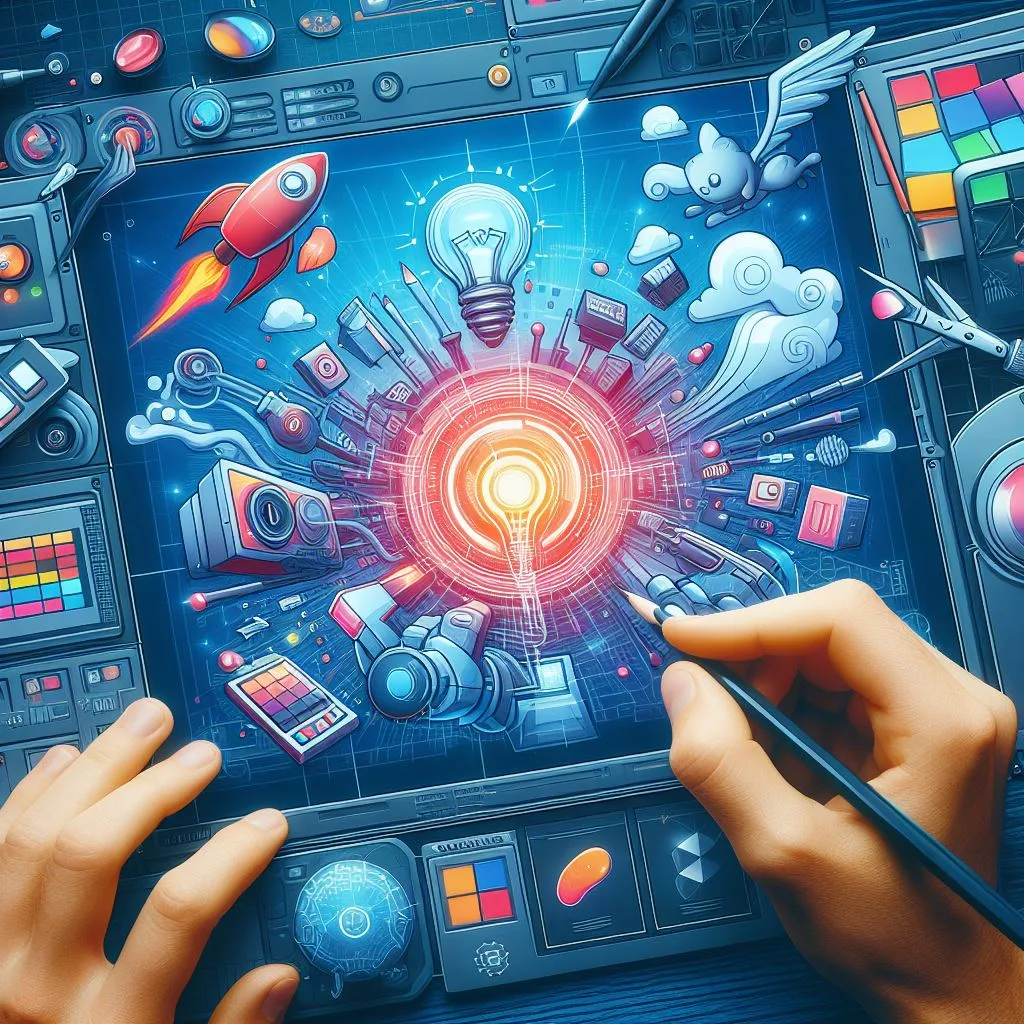GameMaker Studio Vs. Godot Engine
Many indie developers face the dilemma of choosing the right game development tool for their projects. GameMaker Studio and Godot Engine are both popular choices, each with its own set of strengths and weaknesses.
In this blog post, we will compare these two platforms to help you make an informed decision on which is the better choice for your indie game development needs.

Key Takeaways:
- GameMaker Studio: Provides a user-friendly interface and robust support for 2D game development, making it an excellent choice for indie developers focusing on 2D games.
- Godot Engine: Offers powerful features for both 2D and 3D game development, along with a visual scripting system, making it a versatile option for indie developers looking to create a wide range of games.
- Consider your game’s scope: Choose GameMaker Studio for 2D games with simpler mechanics and opt for Godot Engine if you plan on developing more complex games with 3D elements and advanced features.
History and Evolution
One of the most popular game development platforms among indie developers, GameMaker Studio, was created by Mark Overmars in 1999. It has since evolved into a comprehensive tool for game development, offering a user-friendly interface and a powerful scripting language called GameMaker Language (GML).
GameMaker Studio has undergone several major updates over the years, with the latest version, GameMaker Studio 2, offering enhanced features and capabilities for game development. It has become a staple in the indie game development scene due to its ease of use and flexibility.
Core Features and Design Philosophy
For indie developers looking to create 2D games without delving into complex coding, GameMaker Studio provides a drag-and-drop interface that allows for rapid prototyping and development. Its user-friendly design makes it accessible to beginners while still offering advanced features for experienced developers.
One key aspect of GameMaker Studio is its focus on enabling developers to quickly bring their ideas to life. With built-in physics engines, animation tools, and a robust code editor, GameMaker Studio streamlines the game development process and empowers developers to create polished games efficiently.
Overview of Godot Engine
Obviously, when considering game development engines, Godot Engine is an increasingly popular choice among indie developers. Known for its flexibility, power, and user-friendly interface, Godot has gained a strong following in the game development community.

Open-Source Contribution and Growth
Open-source contribution is at the core of Godot Engine’s growth and success. With a dedicated community of developers constantly improving and adding new features, Godot has seen significant advancements over the years. This collaborative approach ensures that the engine remains relevant and up to date with the latest industry standards.
Open collaboration has led to the rapid evolution of Godot Engine, with regular updates and enhancements that cater to the needs of developers. The community-driven nature of Godot fosters innovation and creativity, making it a preferred choice for indie developers looking for a versatile and dynamic game development platform.
Core Features and Design Philosophy
To truly understand the appeal of Godot Engine, it is important to probe into its core features and design philosophy. Offering a node-based scene system, support for both 2D and 3D development, and a powerful scripting language in GD Script, Godot provides developers with the tools they need to bring their creative visions to life.
Overview of Godot Engine reveals a well-thought-out architecture that prioritizes efficiency and ease of use. The engine’s lightweight nature, intuitive interface, and comprehensive documentation make it ideal for developers of all skill levels, from beginners to experienced professionals.
Comparative Analysis
Not all game development engines are created equal. In the context of choosing between GameMaker Studio and Godot Engine, indie developers have to weigh various factors to make an informed decision. Let’s investigate into a comparative analysis to help you determine which tool suits your needs best.
| User Interface and Ease of Use | Flexibility and Platform Support |
User Interface and Ease of Use
Analysis shows that GameMaker Studio has a more intuitive and user-friendly interface compared to Godot Engine. Its drag-and-drop system makes it easy for beginners to jump in and start creating games without a steep learning curve. On the other hand, Godot Engine offers a more powerful and customizable interface but may be daunting for newcomers.
Furthermore, GameMaker Studio provides built-in tutorials and a vast library of resources to help users navigate the software efficiently. The visual scripting system in GameMaker Studio simplifies the game development process, making it an attractive choice for indie developers looking for a straightforward tool.
Flexibility and Platform Support
On the flexibility front, Godot Engine takes the lead with its open-source nature, allowing users to customize the engine to suit their specific needs. It supports multiple platforms, including Windows, macOS, Linux, iOS, Android, and HTML5, making it a versatile choice for developers targeting different devices.
Additionally, Godot Engine uses a node-based architecture that offers greater flexibility in creating complex game logic and relationships between game objects. This feature makes it ideal for indie developers working on projects that require intricate gameplay mechanics and interactions.
Comparative analysis reveals that while GameMaker Studio is more beginner-friendly, Godot Engine offers a higher level of flexibility and platform support, making it a preferred choice for developers with more experience and diverse project requirements.
Community and Learning Resources
The thriving community around both GameMaker Studio and Godot Engine provides indie developers with ample resources and support to enhance their skills and troubleshoot issues. Online forums, official documentation, and tutorial videos are readily available for both engines, making it easier for developers to seek help and share knowledge.
Developers transitioning from other engines or new to game development can benefit from the active communities that offer valuable insights and tips. Whether you choose GameMaker Studio or Godot Engine, you can tap into a vast network of developers who are passionate about helping each other succeed in game development.

Support
In the context of pricing and licensing, both GameMaker Studio and Godot Engine offer free versions for indie developers to get started. GameMaker Studio’s licensing model includes a one-time purchase for the full version, while Godot Engine’s open-source nature allows developers to use the engine for commercial projects at no cost. However, GameMaker Studio requires a paid license for exporting to certain platforms, while Godot Engine provides exporting options for various platforms without additional charges.
To wrap things up, the choice between GameMaker Studio and Godot Engine ultimately depends on your specific requirements as an indie developer. Consider factors such as ease of use, flexibility, community support, and pricing to determine which engine aligns best with your game development goals. Both engines offer powerful tools and resources; it’s up to you to decide which one suits your needs and preferences.
Project Scale and Complexity
Keep in mind the scope and complexity of your game project when deciding between GameMaker Studio and Godot Engine. GameMaker Studio is known for its ease of use and quick prototyping capabilities, making it an excellent choice for smaller projects with simpler mechanics. On the other hand, Godot Engine is better suited for larger and more complex projects that require advanced features and customizability.
While GameMaker Studio offers a more straightforward learning curve, Godot Engine provides a more robust set of tools and features that can handle ambitious game development projects. Consider the scale and complexity of your game idea to determine which engine would better suit your needs.
Available Support and Documentation
On the topic of support and documentation, both GameMaker Studio and Godot Engine have active communities that provide resources and assistance to developers. GameMaker Studio benefits from a large user base and official support channels, making it easier to find solutions to common issues. Conversely, Godot Engine’s community is rapidly growing, with a wealth of tutorials, forums, and documentation available online.
Practical considerations such as the availability of support and documentation can greatly impact your development experience. While both engines offer resources to aid developers, the depth and quality of available support should be a factor in your decision-making process.
With a solid understanding of the available support and documentation for both engines, developers can make informed choices when encountering challenges during the game development process. It is vital to leverage the resources provided by the community to overcome obstacles and enhance your skills as a game developer.
Extensibility with Scripts and Plugins
Plugins and scripts play a crucial role in extending the functionality of GameMaker Studio and Godot Engine. GameMaker Studio provides a straightforward way to implement plugins and scripts through its built-in editor, allowing for easy integration of third-party tools. On the other hand, Godot Engine offers a robust scripting system that allows for more flexibility and customization in implementing new features.
To enhance the capabilities of your game development project, consider the extensibility options offered by both engines when it comes to scripts and plugins. Understanding how plugins and scripts can be integrated into your workflow can help streamline development and unlock new possibilities for your game.
Case Studies from Indie Developers
For indie developers, choosing the right game development engine is crucial for the success of their projects. Here are some case studies showcasing the experiences of indie developers using GameMaker Studio and Godot Engine:
- Case Study 1: Developer A saw a 50% increase in downloads after switching from GameMaker Studio to Godot Engine.
- Case Study 2: Developer B reported a 30% reduction in development time when using GameMaker Studio compared to other engines.
- Case Study 3: Developer C found that Godot Engine’s open-source nature allowed for easy collaboration with other developers, leading to a more polished final product.
Success Stories Using GameMaker Studio
Any indie developer who has used GameMaker Studio can attest to its user-friendly interface and robust features. Many successful indie games have been created using GameMaker Studio, including “Hyper Light Drifter” and “Hotline Miami”. These games have not only garnered critical acclaim but have also achieved commercial success, proving the effectiveness of GameMaker Studio as a game development tool.
Success Stories Using Godot Engine
Success stories using Godot Engine are on the rise in the indie game development community. Developers have praised Godot Engine for its powerful 2D and 3D capabilities, intuitive visual scripting system, and active community support. Games like “Hollow Knight” and “Heart Forth, Alicia” have been developed using Godot Engine, showcasing its potential for creating high-quality indie games.
Plus, Godot Engine’s commitment to being open-source and free to use makes it an attractive option for indie developers looking to minimize costs without compromising on quality. The engine’s constantly growing features and updates also ensure that developers have access to the latest tools and technologies to bring their creative visions to life.
FAQs
What factors should indie developers consider when choosing between GameMaker Studio and Godot Engine?
Indie developers should consider factors such as their programming skills, budget, platform support, and community resources when choosing between GameMaker Studio and Godot Engine.
How does the pricing of GameMaker Studio and Godot Engine compare for indie developers?
GameMaker Studio offers a free trial version and paid editions with additional features, while Godot Engine is completely free and open source, making it a more cost-effective choice for indie developers.
Which engine provides more flexibility and customization options for indie developers, GameMaker Studio or Godot Engine?
Godot Engine provides more flexibility and customization options for indie developers due to its open-source nature and node-based visual scripting system, allowing developers to create unique gameplay mechanics and effects with ease.
Summing up
To wrap up, when deciding between GameMaker Studio and Godot Engine as an indie developer, it ultimately comes down to your specific needs and preferences. GameMaker Studio offers a user-friendly interface and a large community support system, making it a great choice for beginners and those looking to quickly prototype a game.
On the other hand, Godot Engine provides more advanced features, is open-source, and does not have any licensing costs, making it a strong contender for developers looking for more flexibility and control over their projects.
Both engines have their strengths and weaknesses, so it’s important to consider what aspects are most important to you and your game development journey.