In this blog, I will tell you about the 3 Best Video Reorders for Gamers: When it comes to recording gameplay, gamers have various options to choose from. Some popular choices include OBS (Open Broadcasting Software), Bandicam, and XSplit Gamecaster.
Each of these programs offers a range of features and capabilities, making them suitable for different types of gamers and recording needs.
These softwares arefree and open-source program that is highly customizable and ideal for streaming and recording gameplay & such as real-time graphic and the ability to record specific screen regions.
So, in this blog, we will help you find the perfect screen recorder for gamers.
1: OBS:

OBS (Open Broadcasting Software) is listed in 3 Best Video Recorders for Gamers because it is popular among gamers for recording and streaming gameplay. The main pros are that it is free and open-source, which means it can be used and customized by anyone.
Additionally, it offers a wide range of features and capabilities, making it a versatile choice for different types of gamers. Some features of OBS include adding multiple scenes, using other sources such as webcams, and recording in various resolutions and frame rates.
It also allows users to stream to popular platforms such as Twitch and YouTube. OBS is an excellent choice for gamers looking for powerful and customizable recording and streaming software.
2: Bandicam:
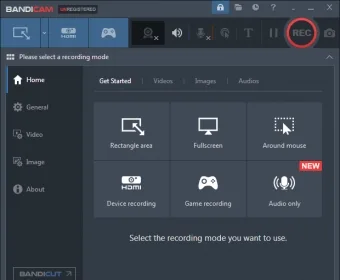
Bandicam is a free screen recording software designed for gaming. It is known for its high-quality video recording and low CPU and GPU usage, which allows for smooth recording without affecting the game’s performance.
Its also includes advanced features such as real-time drawing and recording of specific screen regions.
This is useful for capturing particular gameplay elements, such as in-game menus, dialogue, or tutorials. It also allows users to record directly from external devices such as webcams and microphones, which helps create Let’s Play or tutorial videos.
3: X Split Game Caster:

XSplit Gamecaster is last recorder in list of 3 Best Video Recorders for Gamers due to its a user-friendly screen recording software aimed at gamers. It is designed to be easy to use, allowing users to record gameplay and live stream with just a few clicks.
This is particularly useful for those new to screen recording and those who want to create simple and compelling videos.
The software also includes a variety of overlays and effects that can be used to enhance the overall quality of the video & allows users to stream to popular platforms such as Twitch, YouTube, and Facebook Live.
Why Should You Use Video Recorder Software’s While Recording Gaming Video?
- Gaming videos are becoming more popular on YouTube because of the high quality and variety of content.
You can also upload videos to YouTube to show off gameplay or give viewers a behind-the-scenes look at the games & this is great way to share your experiences with others and get feedback on improving. - When making a gaming video, you’ll need to record your gameplay using video recorder software. The best video recorder software will be able to capture both your gameplay and audio simultaneously.
- Video recorder software’s come in different categories. You can use the best video recorder software for editing, for example, or for creating video tutorials.
You’ll also need to consider whether you want to use professional or free video recorder software. - Video recorder softwares are available on most operating systems, including Windows, Mac, Android, and iOS.
Conclusion:
In conclusion, many options are available for gamers looking to record their gameplay. OBS, Bandicam, and XSplit Gamecaster are three popular choices, each offering a range of features and capabilities that make them suitable for different gamers.
Ultimately, the best video recorder for gamers will depend on individual preferences and needs. Gamers need to evaluate the crucial features and try out different software options to find the one that best suits their requirements.

